Go (Game) Mobile App Idea for Learning & Practice
2025-06-02 · 7 min read
As a relatively new newcomer to the game of Go, I have been captivated by the complexity created by the stones and intersections of the Go board. Playing Go games and puzzles has become my favorite pastime during commute and lunch time since over a year ago.
There are two mobile apps I use day-to-day for playing Go: BadukPop and Tsumego Pro. While BadukPop offers both puzzles and games against AI and online players, Tsumego Pro is solely focused on puzzles. After using both apps for over a year, I have noticed that there are several features I wish they offered to better support my growth as a Go learner. This leads to an idea for a new mobile Go app.
My Experience with BadukPop & Tsumego Pro
There are plenty of Go apps on the market. The number is even larger if you include web applications such as OGS and GoMagic, or even Steam games like The Conquest of Go and Just Go. Since I mostly play Go on my mobile phone during commute, I will stick to talking about BadukPop and Tsumego Pro in this post. Web apps like OGS can work on a mobile device, but their performance and navigation experience aren’t quite on the same level as mobile apps.
BadukPop allows you to play Go games against seven levels of AI opponents (there are twelve in total) and online players, and solve six levels of puzzles. It implements an automatch rating system to match online opponents who are close in rating. It has a “play ticket” system that limits how frequently you can play or solve puzzles if you are not subscribed. There are also functional items that you can shop with coins that you either pay money for and save by playing every day. For example, I usually save for the “study keys” for unlocking and revisiting any puzzles I tried. The app requires a stable Internet connection for all of its features.
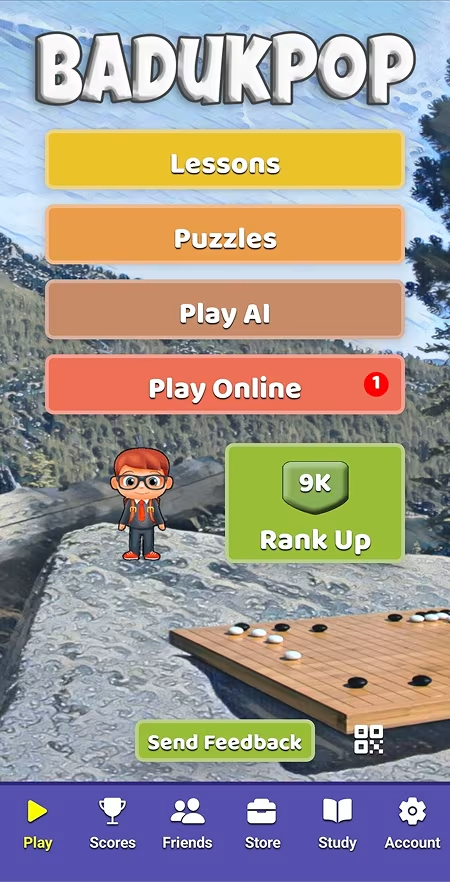 Homescreen of Badukpop. “Puzzles”, “Play AI”, and “Play Online” are the three things I do on this app.
Homescreen of Badukpop. “Puzzles”, “Play AI”, and “Play Online” are the three things I do on this app.
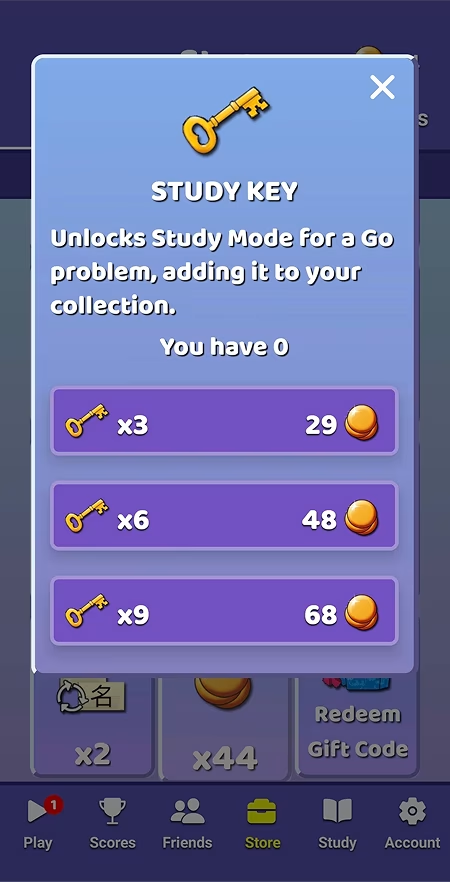 Study Keys in Badukpop allow you to unlock and revisit previous go puzzles. A free player needs to save coins for about two weeks (two coins per day) just to purchase three keys.
Study Keys in Badukpop allow you to unlock and revisit previous go puzzles. A free player needs to save coins for about two weeks (two coins per day) just to purchase three keys.
Tsumego Pro is a one-time purchase app that comes with over a thousand puzzles categorized into various levels. While there is a mandatory timer for puzzle solving in BadukPop, Tsumego Pro allows you to take your time to solve a problem. Tsumego Pro works completely offline, which allows me to play when the Internet becomes unstable during my commute, which often occurs in certain places.
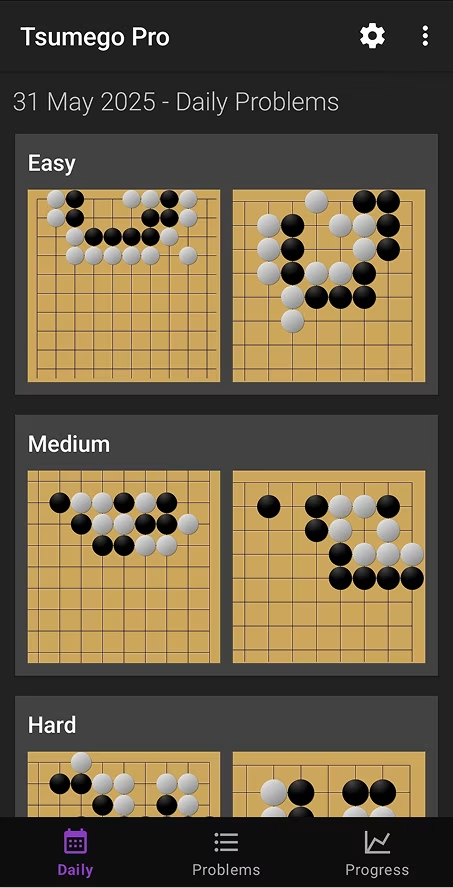 Daily problems in Tsumego Pro. There are a couple of problems for easy, medium and hard each day.
Daily problems in Tsumego Pro. There are a couple of problems for easy, medium and hard each day.
These two apps complement each other for me. As a casual player who enjoys the game and wants to become stronger, the fragmented time I have for playing during commute is precious, and these apps allow me to make good use of it. While I am generally satisfied, I can’t help but notice a few things that I wish these apps could have or do, and often I wish they could be just one app.
What I Don’t Like About BadukPop
To be frank, I like the two apps in general. However, there are also quite a few things that I either like less or don’t like about them.
Here are four things I dislike about BadukPop:
- Pricing
- No offline mode
- Limited history of games and puzzles (only showing the latest 15)
- No AI game review
Starting with pricing, the app uses a subscription model starting HKD $48 per month or HKD $298 per year (average HKD$24.83 per month). This pricing is very similar to the Gold membership on Chess.com, which is priced at HKD $45 per month or HKD $300 per year. While the two types of membership offer similar benefits, I think the pricing for both isn’t justified for, as seen in this reddit post on Chess.com’s membership.
Also, I think the baseline/free-to-play experience on Chess.com is superior to that of BadukPop. In BadukPop, as a free-to-play player, you cannot play puzzles without a timer, and you need to pay coins to unlock the puzzles you have already played. What’s more, even if you pay for a subscription, you are still subject to no offline mode and a very limited history of games and puzzles played (only the latest 15 are shown).
Last but not least, OGS offers automatic AI reviews for all your games played with an “Aji Supporter” membership, which is similarly priced. I think having this feature would better justify the pricing of BadukPop.
What I Don’t Like About Tsumego Pro
For a one-time purchase at a reasonable price (HKD $88 for all access), I think Tsumego Pro is worthwhile. However, there are three things that bug me in the app.
First, there is no bookmark or save functionality. More often than not, I have to take a screenshot of the puzzle I am solving when I get off the train, take a break, or attend a meeting, because the progress will be lost some time after I quit the app. Also, there is no way to find the puzzles again once you have completed or lost them. Overall, besides the daily problems, navigating the app feels like entering into a maze.
Second, the score visualization in progress mode, which shows your current “kyu” (level) based on the problems you have solved, feels disorienting. While it may add a bit of encouragement to try to play the correct moves the first time in order to avoid losing score, I don’t think it reflects any tangible progress. In progress mode, the score is used to assign you with problems corresponding to your current level. I think the intent is to encourage you to solve harder problems as you progress, but it falls short because there is no structure to the problems presented, which is also the last thing I don’t like about the app.
Lastly, there is little to no guidance in the app, and the problems appear to be only roughly categorized. This is well summarized by user GenerationFirst on App Store:
The problems don’t seem to be organized in a way that’s meaningful in terms of difficulty. The easy problems don’t seem any easier or harder than the basic problems or the intermediate ones. It does say when a move is “wrong” or “right” but there are no explanations why or anything like that.
In BadukPop puzzles, even if you place a wrong move, the computer will play the next move(s) to capture your stones or make two eyes, demonstrating why your move is incorrect. In Tsumego Pro, your moves can be marked as wrong immediately, without showing the next move.
Features That I Would Love To See in a Go App for Learning & Practices
Based on the above experiences and reflections on the two mobile apps, I propose the following features for a new Go app specifically designed for learners and practice:
- Different modes for puzzles (timed and untimed, specific categories)
- Bookmark functionality
- Full history of played puzzles
- Ability to play offline
- Browse puzzles by meaningful categories
- Puzzles are played out even if you place a wrong move
- Demo mode where users can experiment with solving a puzzle by placing temporary stones on the board
- Ability to sync progress across devices (both web and mobile apps)
On top of that, the app could integrate AI reviews for games that users upload as SGF files. The pricing model should offer a one-time purchase for puzzles and local features, while syncing and AI game reviews, which may require remote servers, should be available through a reasonably priced subscription.
Final Words
I think there are some really cool Go game software options available today. For instance, the two Steam games mentioned above, namely, The Conquest of Go and Just Go, offer interesting features like story modes, regions, and tournaments. However, for most casual players who just want to play Go on the go, I believe the most practical option remains mobile apps, and I think there is still a lot of room for improvement in that area.