Summary
I have been using the Boox Note Air 3 (monochrome) for half a year now, and I think it adds a lot of value to my daily work and studies. To me, it is a great e-ink tablet for writing and note-taking.
It is not perfect, but the pros easily outweigh the cons for me. I would recommend it to anyone who is looking for a digital note-taking device.

My Boox Note Air 3 after nearly half a year of regular use. There are some wears and scratches, but the device itself is in good condition.
Where It Started
Last December, I decided to reward myself with something to boost my productivity going into the new year. I was eager to give digital note-taking on a tablet another try, but could not shake off the negative experiences I had got. I had already owned a Boox Nova 2, an iPad Pro, and a Samsung Galaxy Tablet. Despite numerous attempts, none of them managed to replace my need for paper notebooks. I was never a big fan of paper note-taking, but those devices were either too heavy, too slow, too small, or too slippery to write on to sway me into ditching my paper notebooks. The closest I got to a decent note-taking experience was with the Boox Nova 2, but it was sluggish and the screen was rather small to be an effective note-taking device. In particular, the small screen made it difficult to write comfortably, especially when I was brainstorming or sketching diagrams.
So I was eyeing the Remarkable 2 or the SuperNote A5X as I had heard good things about them. While the former has a bigger screen and looks aesthetic, some have mentioned its lacking in functionality and software. The latter is speedier and has superior features according to a number of users. What's more, it has an appealing website, but alas, I did not want another small tablet. For that, I already owned the Boox Nova 2. I wanted a bigger screen and a faster device.
When I was about to give up on buying another e-ink tablet, the Boox Note Air 3 was announced. It was the perfect timing. I was already familiar with the Boox brand, and the Note Air 3 seemed to have addressed the gripes I had with the Nova 2. I decided to give it a try.
The Good: Case, Pen, Screen, Speed, Fingerprint Reader & Battery Life
When I received my Boox Note Air 3 in early January, the first thing that struck me was how lightweight and premium the device and leather case felt. The device looks stylish with the 'BOOX' brand in contrasting orange, located on the slate-gray portion that covers the left side of the front panel. The official case is a nice accessory of which the quality matches the device very well. Not only does it offer sleekness, protection, and auto-sleep/wake functionality, it has a tri-fold design and provides a "slot" to hold the pen securely. While I have never wanted to fold the case to stand the device up since I would only place it flat on a desk for writing, I could imagine how it could be useful for people who prefer to read or annotate with the device standing. Overall, I am satified with the case. However, it is worth-noting that there are other third-party cases that offer more functionality, such as an actual slot for storing the pen like this case by FinTie which I might eventually get.

My Boox Note Air 3 standing with the official case.
Speaking of the pen, the device shipped with the Pen Plus, which magnetically attaches to the side of the device. Though the magnet is strong, the pen could fall off when the device is being moved around or jostled. With the official case, you can be highly confident that the pen won't fall off when you carry the device around as its strap secures the pen in place, as long as you are not too rough with it.
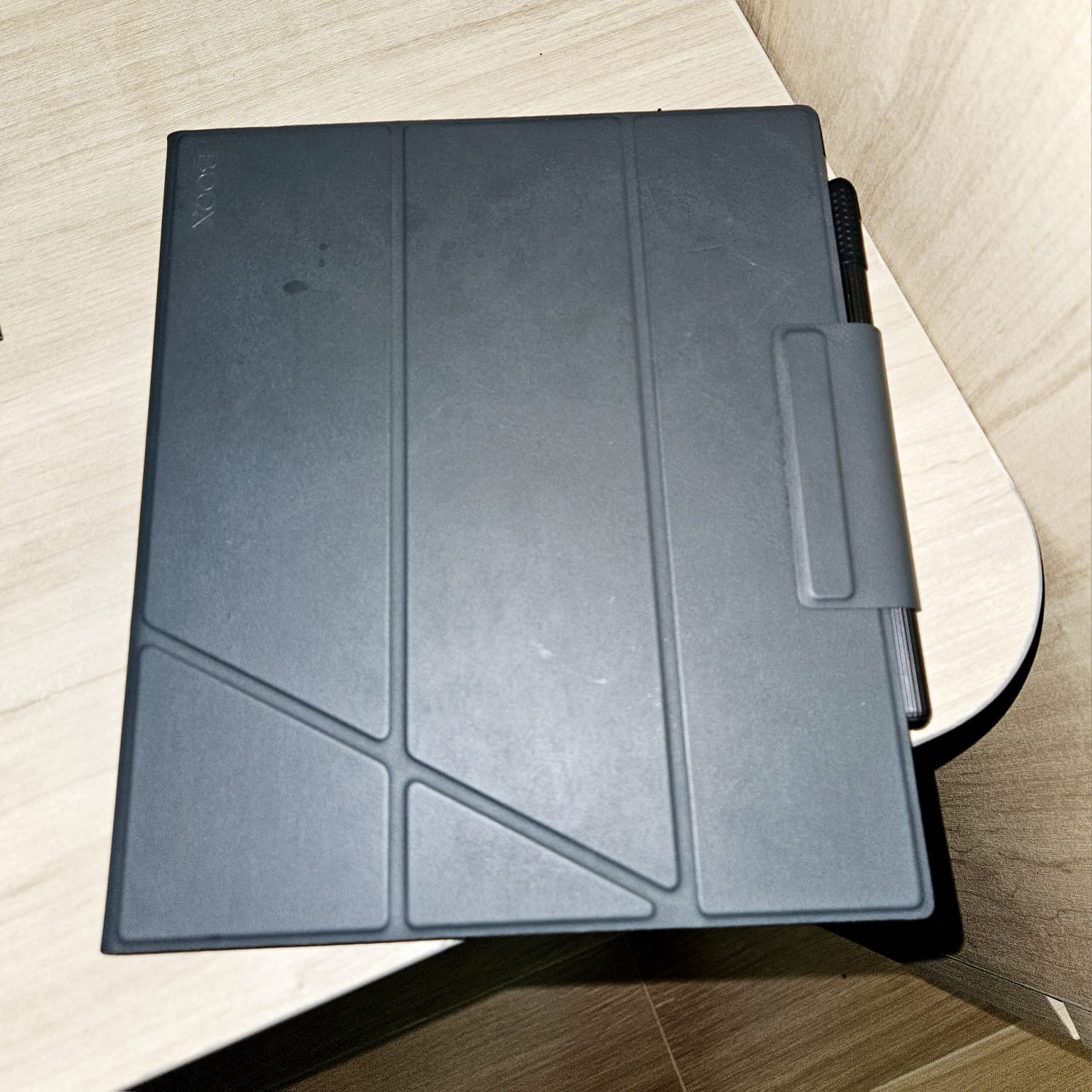
When the cover is closed, the pen is securely held in place by the strap.
To be frank, the pen did not excite me. It is a simple EMR pen with no button. The fact that it does not come with a built-in eraser like the Samsung S Pen or the pen for Boox Nova 2 that I used to have is a bit disappointing. Upon using it for some time though, I found it to be really comfortable to hold and write with. The default nib that comes with the device is neither too soft nor hard, and the writing experience feels similar to writing on paper. I don't think it is exactly like writing on a piece of paper, but the experience is certainly way better than writing on a glass surface like an iPad or Samsung tablet. What's more, I have not experienced any noticeable lag or delay when writing with the pen. However, the nib wore off quickly for me, so I changed to a metal nib which I bought from an unofficial store. The metal nib feels a bit slippery in comparison but still provides a paper-like feel for writing. Having used the metal nib for a few months, I have yet to see any scratches on the screen, so I think it is safe to use.
When it comes to the screen, the 10.3-inch E Ink Carta display is big enough for me to write comfortably, which is a big contrast to the 7.8-inch Boox Nova 2. The resolution is high enough for me to see the content clearly. To be fair, the screen is technically not as sharp as the Boox Nova 2 due to a lower PPI (227PPI vs 300PPI), but in practice, I could not notice much of a difference as I use it mainly for note taking. The screen is naturally bright and remains very readable under both direct sunlight and indoor light conditions. It also offers backlight control, allowing users to turn on backlight and customize the brightness level to suit their personal comfort in a dim environment. What's more, it is very power-efficient, and I can use the device for days without needing to charge it.
Last but not least, I must priase the fingerprint reader located on the top of the device. It is reasonably responsive and accurate. It may look like a small feature, but it is a game changer because it makes unlocking the device a breeze. On other e-ink devices, you would have to enter a password or a pin to unlock the device, which I alawys find to be a huge hassle. This feature proves especially useful whenever I want to unlock the device to jot down something quickly.
The Meh: Note Organization
The note organization system is the same as the Boox Nova 2, which I find to be okay but not great. It uses a folder system to organize notes in which you can create subfolders. This is simple and good, but the navigation is not as smooth as I would like. The device allows you to switch between cover mode and list mode. While I find the list mode to be more useful as it shows more notes at once, it can only show upto 15 items (vertical) or 11 items (horizontal) on a page. As I create more new notes in the same folder, I can foresee the need to scroll a lot to find the note I want to open. To mitigate this, the system allows you to search for notes by their titles and tags. However, I think the search function is a little lacking. It only performs the search when you press the search button. That is, it does not show the search results in real-time as you type. This makes it difficult to find the note you want quickly, especially when you have a lot of notes.
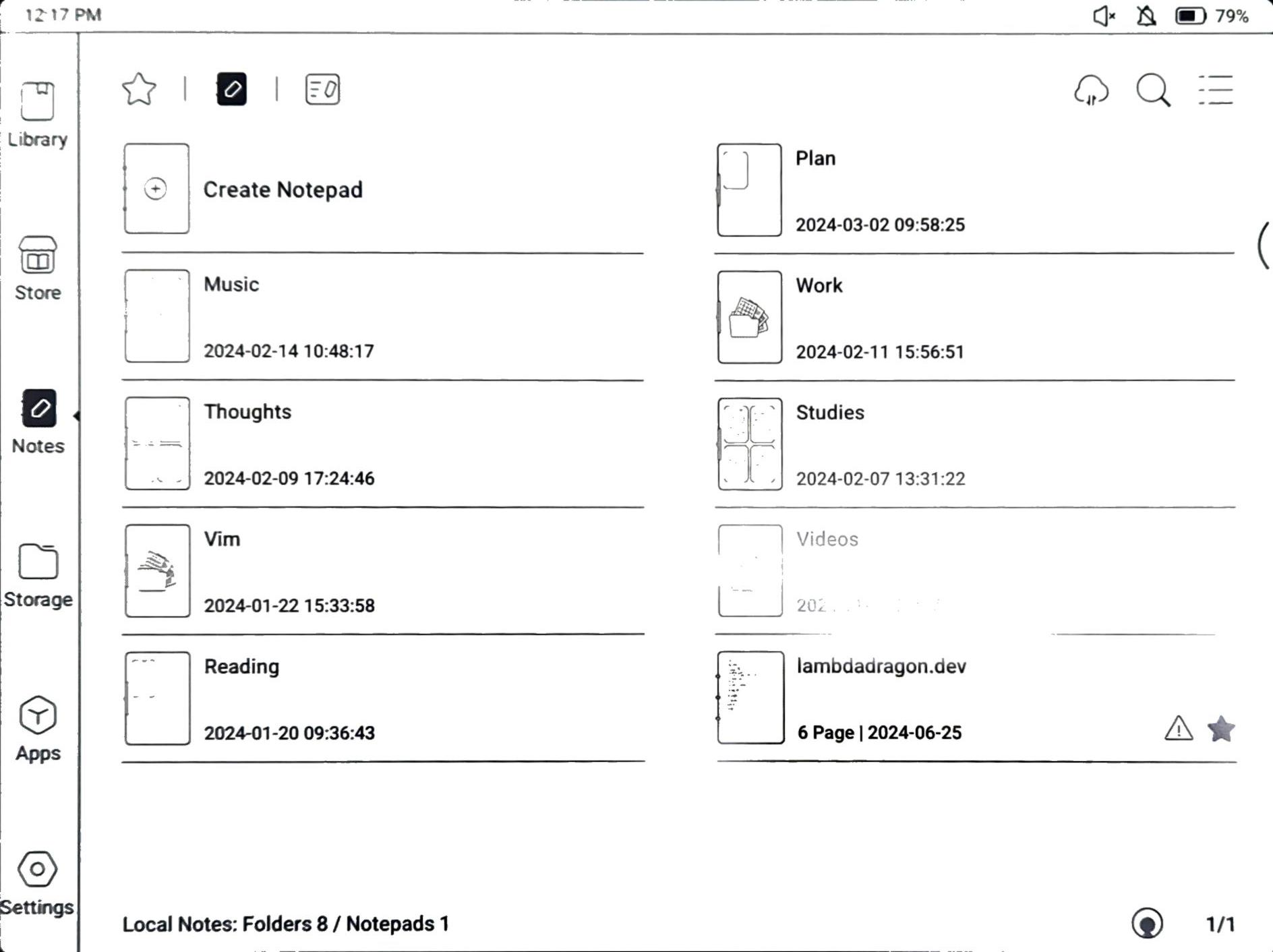
The note organization system is simple and good, but the navigation is not as intuitive as I would like.
Besides, I find the favourite listing simplistic. It allows you to add a note to the favourite list, but it does not allow you to add a folder or a tag to the favourite list. This means that you have to add each note individually to the favourite list, which is a hassle if you have a lot of notes. I would like to see the system to be more flexible and allow me to add a folder or a tag to the favourite list so that I can access a group of notes quickly.
Conclusion
The Boox Note Air 3 is not perfect, but as an e-ink tablet dedicated for writing and note-taking, it does a fantastic job. The device looks premium, is lightweight, has a big screen, a comfortable pen, a bright screen, a responsive fingerprint reader, and long battery life. The note organization system has room for improvement in my opinion, but it is good enough for me to manage my notes without too much housekeeping. I have been using the device for half a year now, and it adds a lot of value to my daily work and studies. Therefore, I would easily recommend this device for anyone looking for a digital note-taking device to replace their paper notebooks.